itracks Interface Updates
Update: This release has been moved to July 6.
Our development team has been hard at work improving the user interface and sign in process for researchers, participants, and observers, and starting in early June, all itracks user profiles will be updated to the new version of the platform.
While we're excited for the improvements to user experience that these changes will bring, we understand that getting used to anything new can be tricky, so we've prepared a few materials to help you.
Below you'll find a video which contains a quick walk through of what's new, along with some answers to the most common questions about the changes. If you have any additional questions, please check out the itracks Knowledge Base which has a large number of helpful articles. And as always, please feel free to contact the Help Desk.
Walkthrough Video
Click on the links below to jump to a specific part of the video. Please note, these links will take you off this page directly to the video in Youtube.
00:34 - Login Process
03:02 - New Home Page
05:58 - How to Access the Old View
06:50 - The New Dashboard
09:12 - Customizing Your Dashboard Filters
11:26 - Navigating From the Dashboard
13:50 - Adding Users
16:30 - Sending Emails (aka Where's the Broadcaster?)
FAQs
Click on a question to expand and see the answer. If you don't see the question/answer you're looking for please check out the itracks Knowledge Base.
Logging In
- Use a one-time passcode that will be sent to your email (or texted to you if you have your mobile phone number associated with your itracks profile), or
- Click 'Use my password,' which will initiate a process to set a new password via email.
If you're in a hurry, we recommend using the one-time passcode. It's sent immediately, and you can always set your new password next time you log in (or via your profile information once you're already logged in).
- Use a one-time passcode that will be sent to their email (or texted to you if there is mobile phone number associated with their itracks profile), or
- Click 'Use my password,' which will initiate a process to set a new password via email.
If they're in a hurry, we recommend using the one-time passcode. It's sent immediately, and they can always set your new password next time they log in.
No. You can still send them the project details and link them directly to activities using the built-in email templates, but as long as you have assigned them to the proper activities, they will be able to see and access these upon logging in at go.itracks.com.
Where's all my stuff?
The itracks email tool can be found by selecting Users>Send or schedule emails.
If you don't see the "Users" menu item, please ensure you're on the appropriate Realtime Project or Activity page (not the Home page). If you're sending emails for a Board project, you will need to go into the actual Board Activity you want to email about.
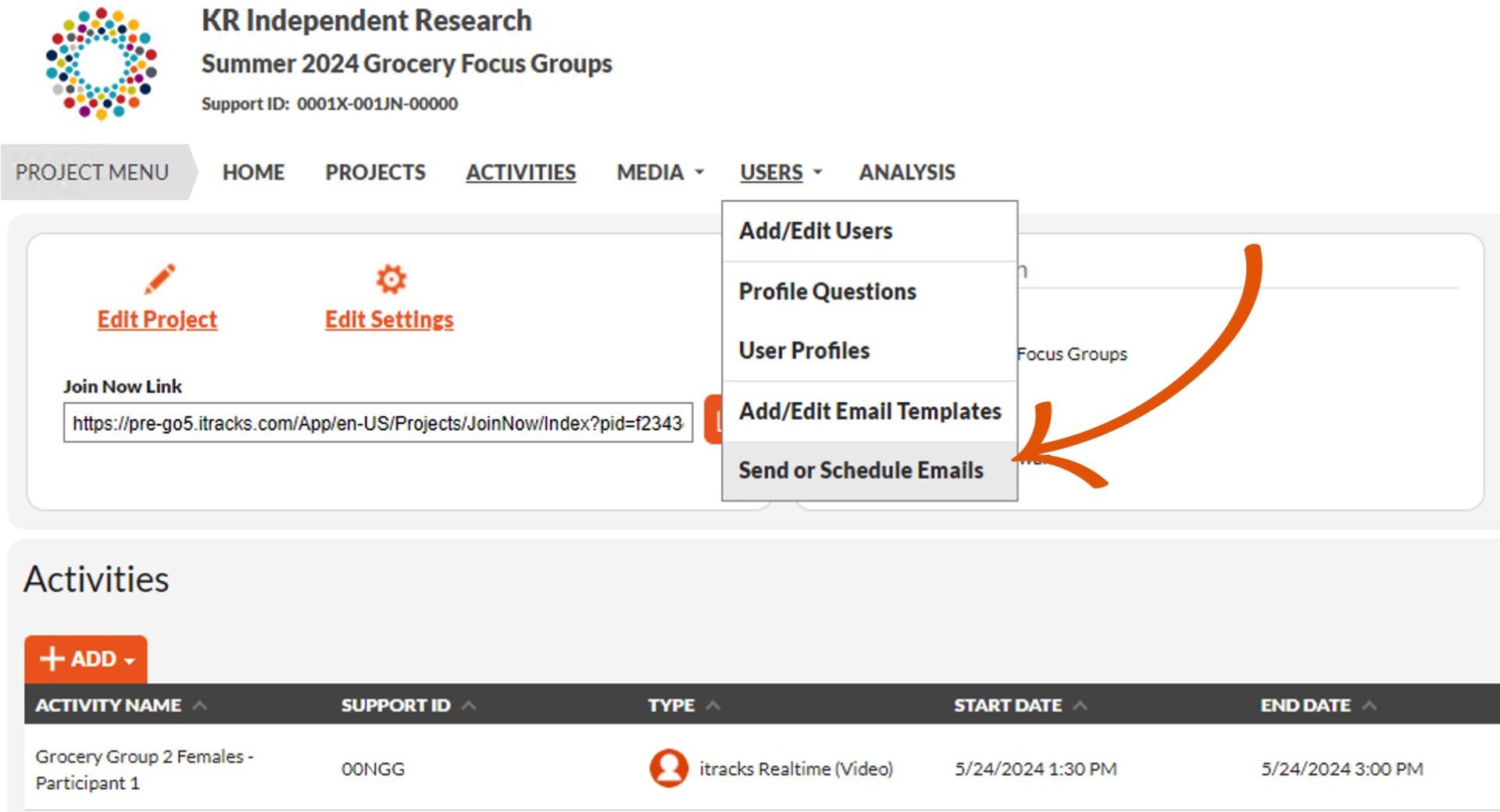
The new Dashboard offers the ability to customize which items show using the add/edit filters feature. To remove all filters (for example, if it's set to only show Projects), simply x them off as shown in the image below. For more information on customizing your Dashboard filters, view the segment of the walkthrough video here.
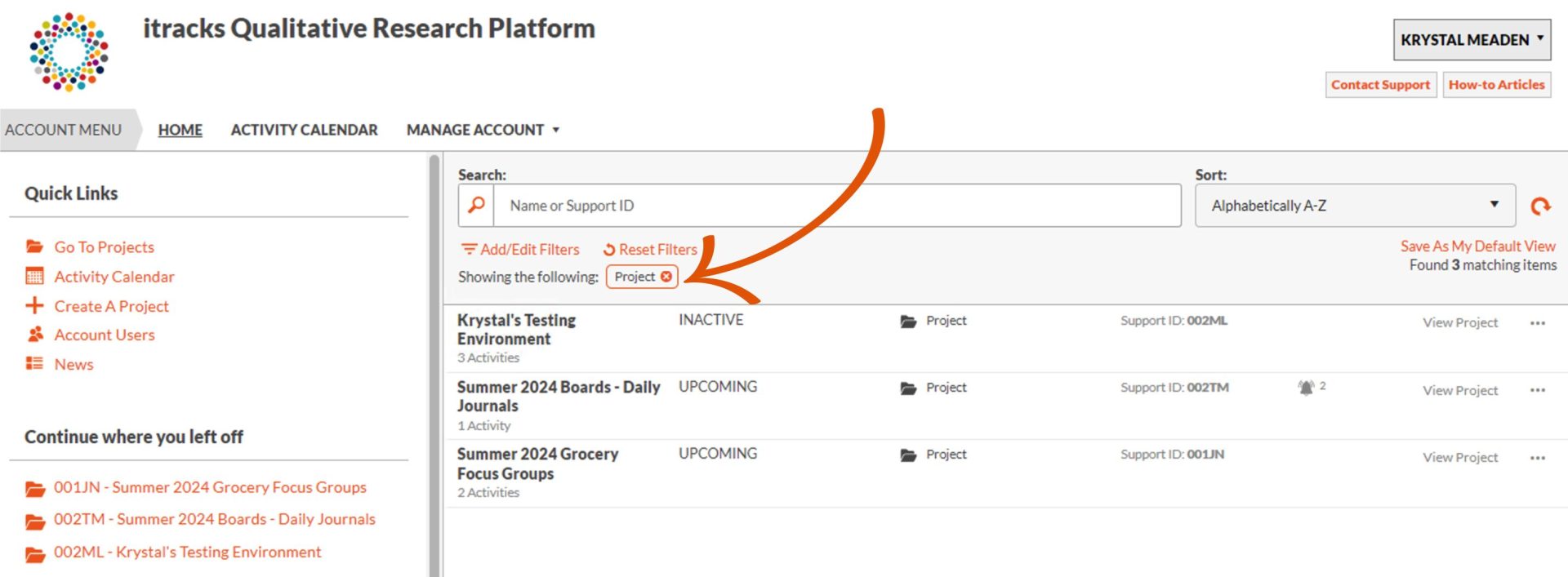
Email addresses and last names are now partially redacted in order to comply with increasingly strict privacy regulations around Personal Identifiable Information (PII).
It does still show part of the email address and the First Name and First Initial of the Last name for information checking purposes. If you suspect there's a typo in a particular email address, but are unable to verify due to the PII protection, you can edit it and retype it carefully to ensure the email addresses is added properly.
To get to the page that was formerly the "welcome" page upon logging into itracks, click the "Go to Projects" quick link on the left hand side.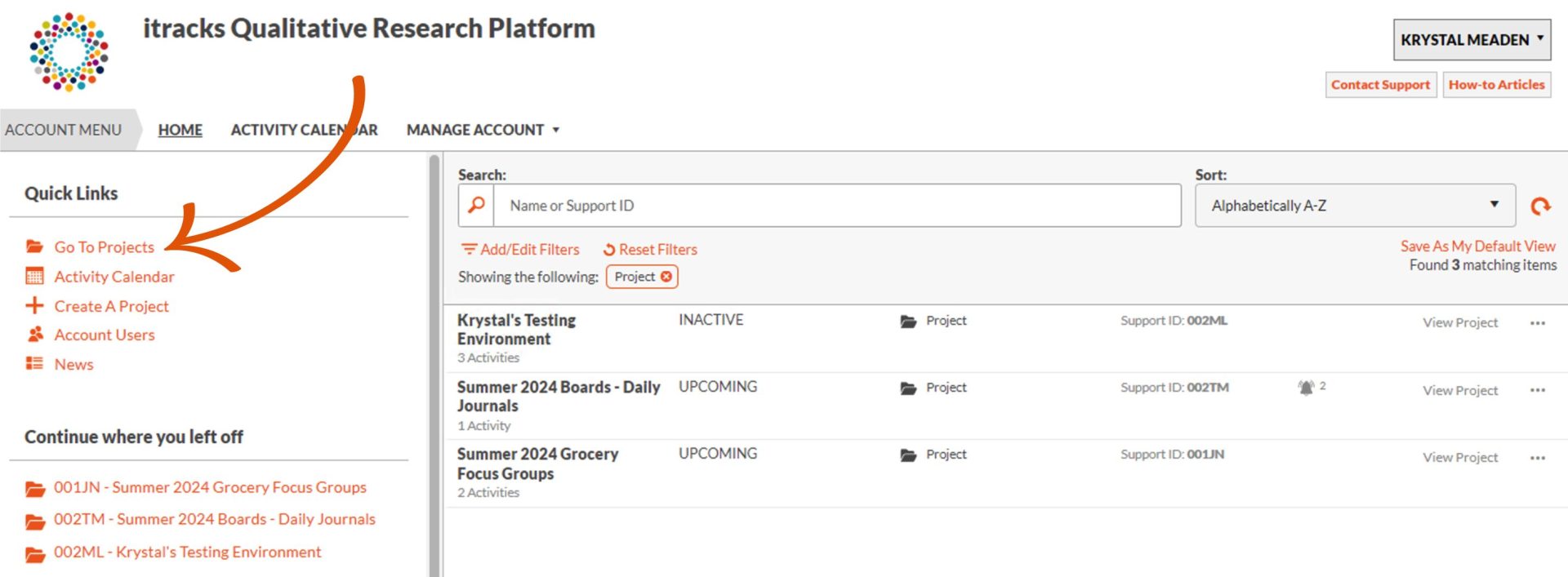
Participant & Observer Experience
No. You can still send them the project details using the built-in email templates, but as long as you have assigned them to the proper activities, they will be able to see these upon logging in at go.itracks.com.
You can still send Participants a login URL that will take them directly to the activity you've registered them for. Upon logging in, they'll be prompted to complete the tech check and will then be presented with their own dashboard, from which they can directly join any currently running activities.
Participants also have a "To Do List" on the left hand side of their Home page, which will reflect any tech checks or activity registrations they have yet to complete.
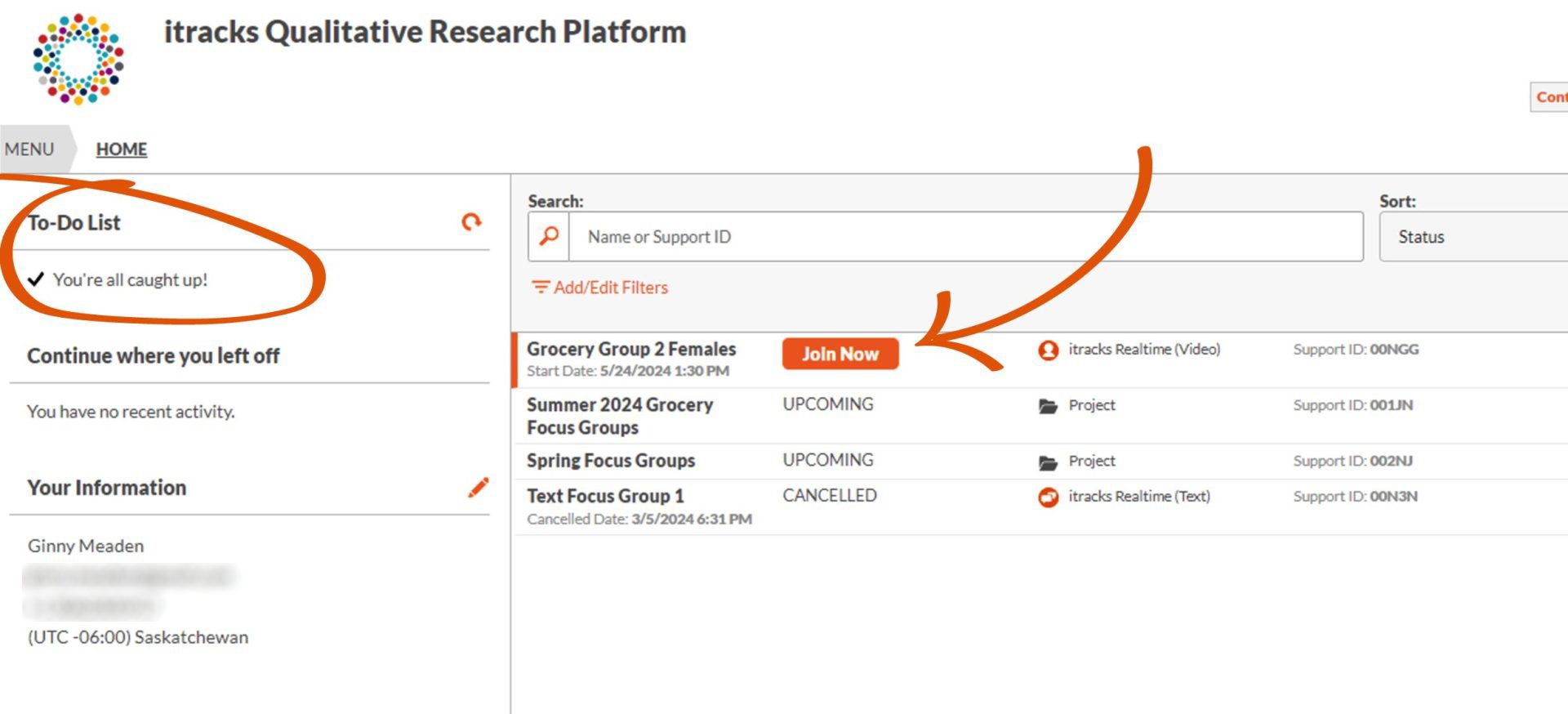
Observers have a Dashboard very similar to the Participants and Researchers from which they can access any Projects and Activities they've been assigned to.